OWC 14-Port Thunderbolt Dock
Space Gray
Mfr P/N: OWC SKU:

Experience local shipping options and optimized product inventory for your region.
 1-800-275-4576
1-800-275-4576 Space Gray
Mfr P/N: OWC SKU:


Through a single cable, the 14-Port Thunderbolt Dock brings an unprecedented combination of ports, convenience and power to your Thunderbolt 3 equipped PC or Mac. Bring functionality back to your notebook. Quickly access all of the displays and peripherals at your desk while minimizing desk clutter. Charge your computer and all of your mobile devices simultaneously. Connect and make any shared workspace feel like home.
Through one cable, the 14-Port Thunderbolt Dock makes all of this possible in a sleek aluminum design with the ideal 14-port configuration optimized by our engineering team to fit any environment.
Welcome to your new world of connectivity.
The days of only working at your desk are gone. We're always on the move bouncing between our desks, meetings, and couches — often in a hurry. With a single connection to your notebook computer, the 14-Port Thunderbolt Dock makes coming back to your desk to work and leaving your desk to run to a meeting, a much quicker endeavor.
Our engineers evaluated thousands of possibilities in discovering the optimal port configuration for nearly any environment. With its 14 ports of connectivity thoughtfully placed, the 14-Port Thunderbolt Dock delivers convenience while keeping desktops clutter-free. The docking station's front is designed for the easy connection of your portable devices, headphones and media cards, while the rear features a multitude of ports for your static devices so cables stay out of sight.
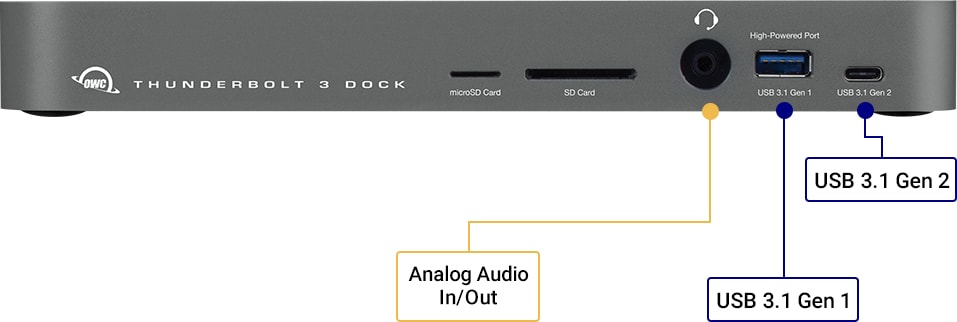
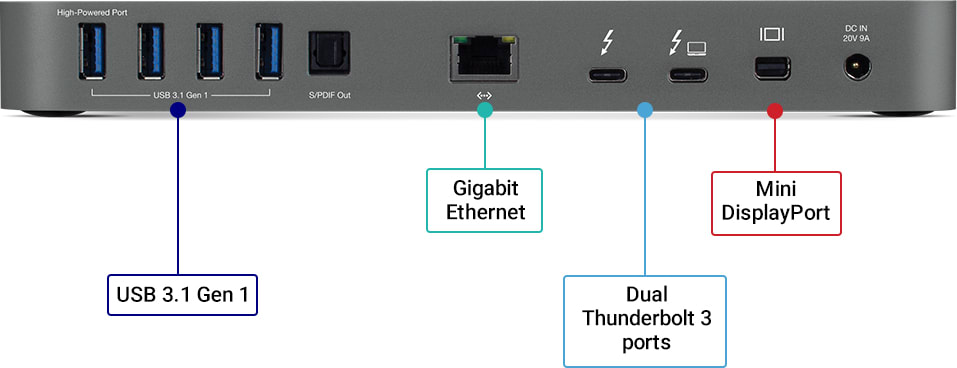

Thunderbolt 3 is the most advanced and versatile interface available. So we've harnessed its power with the 14-Port Thunderbolt Dock to provide the highest speed and most connection options. The dock's main Thunderbolt 3 port provides up to 85W of power to your notebook computer, while the secondary Thunderbolt 3 port provides Thunderbolt device chaining, USB 3.1 Gen 2 connectivity and display support.
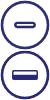
The 14-Port Thunderbolt Dock moves you into the future without leaving the past behind by including two USB Type-C (10Gb/s) ports2 as well as five USB Type-A (5Gb/s) ports, with one of each located conveniently on the front. Whether connecting your printers, storage and keyboards via Type-A or the latest mobile devices and portable SSDs via Type-C, the 14-Port Thunderbolt Dock has room for all of your gear.

The Gigabit Ethernet port brings access to high-speed, reliable and secure wired networks back to your notebook, giving you the fast data transfers and peace of mind that only come with a hardwired connection. Gigabit Ethernet provides a fast 1000Mb/s connection vs. slower 600Mb/s 802.11n or 48Mb/s 802.11g wireless standards. And for those in need of an even faster connection can utilize the Thunderbolt 3 10G Ethernet Adapter for an up to 10X performance increase over the Gigabit Ethernet.

Plug your headphones and mic into the front output/input jack to listen to your music and podcasts, and connect your audio systems into the rear optical S/PDIF port to fill a room with pristine sound.

Screen real estate is a must. One display is no longer enough for office workers, gamers or students, let alone creative professionals. By providing display support via both the Mini DisplayPort and secondary Thunderbolt 3 (USB Type-C) connection, the 14-Port Thunderbolt Dock can more than triple your screen space by driving two displays with up to 4K resolution or a single 5K display.

Safely disconnect multiple drives in a single click. OWC Dock Ejector was designed by OWC hardware and software engineers to ensure all data is written before disconnection, saving time and protecting against data loss. It makes losing your hard-earned work a thing of the past.

OWC Thunderbolt Dock comes with a certified 0.7M OWC Thunderbolt Cable. But if your workflow demands a different length to make the connection, OWC Thunderbolt (USB-C) Cables are the perfect choice.

Active workspaces expose gear to bumps, shoves, or even the random tail wag from a pet. OWC ClingOn custom cable stabilizers (sold separately) screw into the OWC Dock or OWC Drive housing to reduce – if not completely eliminate – cable strain on Thunderbolt and USB-C connections so you can work with confidence even in the highest traffic environments.

OWC Innergize™ is the first stage of the Capture to Completion™ ecosystem of OWC products designed to seamlessly propel professional photographers, videographers, and content creators to the highest level of workflow performance and reliability. This OWC custom-designed app is a complete health, performance, and field upgrade management tool when using OWC Atlas memory cards with OWC Atlas readers and reader equipped products.

Over time and use cycles, flash memory does wear out. Innergize verifies and reports the percentage of use life remaining. Now you can work with full confidence your OWC flash memory product will deliver the reliability you can trust.
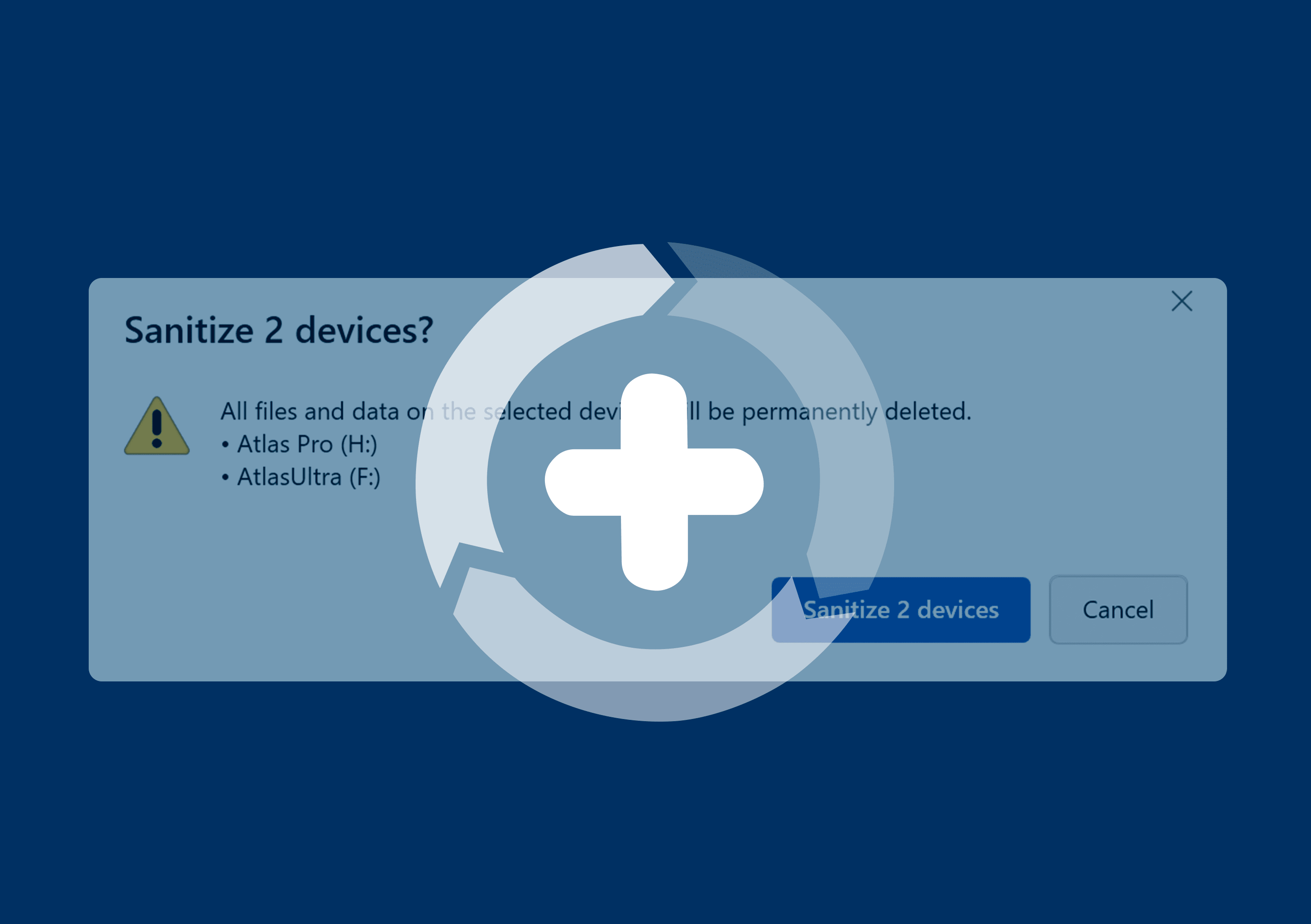
Writes, deletes, and formatting all take their toll on memory cards. Innergize cleans and restores the flash memory performance of OWC memory cards so you can get the best results on every use.

When new cameras or firmware updates to existing cameras are introduced, they may not work properly with flash memory cards and drives. Innergize gives OWC memory card users the ability to quickly upgrade their firmware in the field for full compatibility, additional performance enhancements, and bug fixes for optimal reliability.