OWC ThunderBay 4
Four-Bay Thunderbolt (40Gb/s) External Storage Enclosure for 2.5-inch and 3.5-inch SATA Drives
Mfr P/N: OWC SKU:

Experience local shipping options and optimized product inventory for your region.
 1-800-275-4576
1-800-275-4576 Four-Bay Thunderbolt (40Gb/s) External Storage Enclosure for 2.5-inch and 3.5-inch SATA Drives
Mfr P/N: OWC SKU:


"When it comes to making sure years of content is easily accessible in a speedy manner, the ThunderBay provides that and much more."

“I use Thunderbay for storing all the data I took over the years. I take huge risk in taking the best possible images. I do not want to loose them at any price."

Speed, capacity, and configuration flexibility in a compact desktop footprint. ThunderBay 4 is perfection for a myriad of content creators and the reason it’s been one of the best-selling RAID storage solutions for the past decade.
Handle it all from everyday file storage and backup to running multi-stream compressed 4K video. Choose a preconfigured solution to start working immediately or add your own HDDs or SSDs to a DIY kit. Configure ThunderBay 4 with SoftRAID or your own RAID software to achieve your optimum level of performance and data redundancy. Add additional ThunderBay 4 or other Thunderbolt storage devices to the second Thunderbolt port and flex bigger capacity muscle. In every imaginable way, ThunderBay 4 is perfect in all, for all.
|
RAID 0 (80TB) |
RAID 5 (60TB) |
|
|---|---|---|
|
Video: XAVCS/H.265 4K |
1,778 hours |
1,333 hours |
|
Video: ProRes 422 HQ 4K |
202 hours |
152 hours |
|
Video: BRAW 6K DCI |
125 hours |
94 hours |
|
Audio: WAV 32bit 48Khz |
57,971 hours |
43,478 hours |
|
Photo: 45 Megapixel RAW |
1.6 million images |
1.2 million images |

Up to 1527MB/s real-world speed to easily handle video editing, audio production, and photo editing, and other bandwidth demanding needs.

Bundled with OWC SoftRAID; the fastest and most flexible RAID 0/1/4/5/10 tool. Also supports Apple RAID and Microsoft Disk Manager.1

Access, backup, and push your creativity beyond your dreams with up to 80TB of either HDD or SSD storage.

Daisy-chain up to five additional ThunderBay 4 or other Thunderbolt storage devices via the second Thunderbolt port

Whether you want to blaze through viewing a huge Lightroom catalog, import and edit massive files faster, level up your editing capabilities, or want to unleash greater audio production capabilities, ThunderBay 4 is the difference maker for:
Gone is the time-consuming frustration of dealing with your content spread across multiple different external drives. Just connect ThunderBay 4’s Thunderbolt cable to your notebook to access your files faster while simultaneously charging your notebook. And with SoftRAID equipped models, you’ll work more confidently knowing the health status of your drives.
“Using the ThunderBay 4 has been fantastic. I now have plenty of breathing room when it comes to storage, and the speed increase has had a noticeable effect on both my photo editing in Lightroom and editing in Final Cut Pro.”
"I’ve used it for ingesting footage and editing directly on the drives and it has worked flawlessly, absolutely brilliantly.”

ThunderBay 4 checks all the functional boxes to make you a more efficient content creator: fast data access, enormous storage capacity, centralized (and hassle-free!) file location, and it works with Macs (Intel-based plus the latest Apple Silicon M1/M2/M3 machines) and Windows PCs. What makes ThunderBay 4 the best 4 bay storage solution available is its time-proven reputation of providing peace of mind your data will be safely protected today and tomorrow. Gone is the fear of a costly slow down or — gulp — losing irreplaceable data because you didn’t select the right RAID solution


What’s most important to you in a storage solution is likely entirely different than another content creator. That why we don’t rest on our laurels and continue to make sure ThunderBay 4 doesn’t make you compromise. Merge four drives in a RAID 0 for huge performance and capacity gains over using a single external drive. Combine the capacity of three drives and use the fourth for RAID 5 data protection that keeps you working even if one of the drives fails. Or choose a DIY kit and add your own SATA SSDs for ultimate speed. With ThunderBay 4, you’re in charge of what’s good, better, or best for your needs:
|
RAID Level / Drive Type |
RAID 5 HDD |
RAID 0 HDD |
RAID 0 SSD |
|---|---|---|---|
|
Configuration Attributes |
Best Safety / |
Best Capacity / |
Best Speed / |
|
Maximum Capacity |
60TB |
80TB |
16TB |
|
Maximum Speed |
Up to 770MB/s2 |
Over 1000MB/s3 |
Up to 1527MB/s4 |
SoftRAID is the world’s fastest and most flexible application to configure, maintain, and protect your RAID volumes on Mac and PC. OWC enclosures include 3 Years of SoftRAID Premium.
M1 Macs require macOS 11.3 or later. SoftRAID is licensed per computer.

With a locking front panel and backside security slot, the ThunderBay 8 is like a safe house for precious data. Additionally, implementing a redundant RAID setup, such as RAID 5 on SoftRAID, will protect against data loss from disk failure.

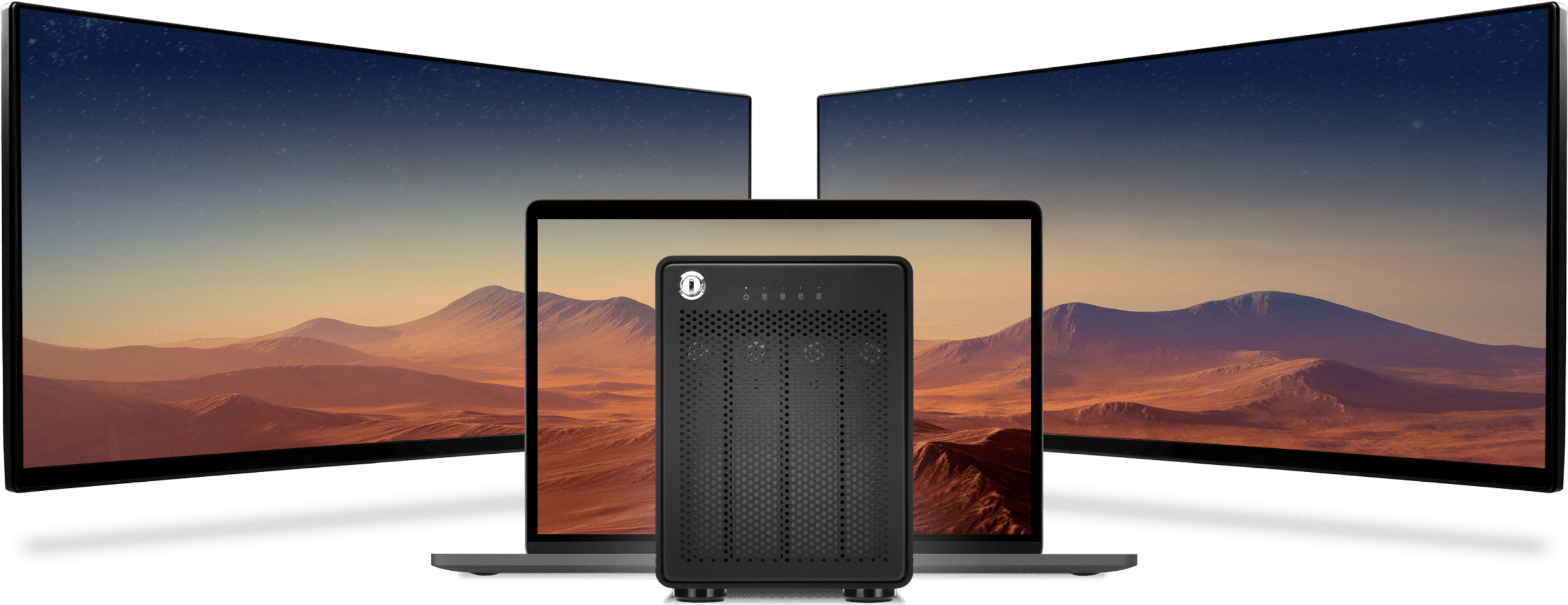
ThunderBay 4 goes beyond offering the perfect balance of performance and capacity. With an extra Thunderbolt port, you have an unlimited world of workflow options. Attach a 5K Thunderbolt display or two 4K displays. Place a USB-C device at the end of a daisy chain. With an extra Thunderbolt port, you have the flexibility to add to your daisy-chain and master any task at hand.

We understand having confidence in gear reliability is paramount to creative professionals. That’s why every ThunderBay 4 undergoes OWC's multi-hour "burn-in" performance certification prior to shipping. This ensures your ThunderBay 4 arrives operating properly and immediately ready for demanding use.

OWC Thunderbolt Pro Dock comes with a certified 0.7M OWC Thunderbolt Cable. But if your workflow demands a different length to make the connection, OWC Thunderbolt (USB-C) Cables are the perfect choice.

Active workspaces expose gear to bumps, shoves, or even the random tail wag from a pet. OWC ClingOn custom cable stabilizers (sold separately) screw into the OWC Dock or OWC Drive housing to reduce – if not completely eliminate – cable strain on Thunderbolt and USB-C connections so you can work with confidence even in the highest traffic environments.